
How to Set Up An Airtag for Your Dog's Collar in 2025
Keeping track of your dog is a top priority for any pet owner. Apple’s Airtag provides a simple, effective way to monitor your pet’s location without the monthly fees of a GPS tracker. Using an Airtag-compatible dog collar, such as the Collar Spot QuickFit Airtag Dog Collar or the Lovehound Airtag Dog Collar, ensures a secure and comfortable fit, making it easy to locate your dog if they ever wander too far.
What You’ll Need
Before getting started, gather the following items:
- Apple Airtag
- Airtag-compatible dog collar
- An iPhone or iPad with the "Find My" app installed

Source: How-To Geek
Step-by-Step Guide to Setting Up an Airtag for Your Dog’s Collar
Step 1: Activate Your Airtag
- Step-by-step Youtube video here
- Remove the Airtag from its packaging.
- Pull out the battery tab to power it on.
- Bring the Airtag close to your iPhone or iPad.
- A setup prompt will appear - tap Connect.
- Select a custom name, such as "Cooper's Airtag".
- Assign it to your Apple ID and tap Done.
Step 2: Secure the Airtag to Your Dog’s Collar
To prevent loss or discomfort, use a collar designed specifically for Airtags. Keychain-style holders can detach easily, risking loss. Instead, opt for a secure, built-in design like the QuickFit Airtag Dog Collar, which keeps the Airtag snug and protected.
Step 3: Enable Tracking Features
To maximize tracking accuracy, adjust these settings in the "Find My" app:
- Lost Mode: If your dog ever goes missing, enable Lost Mode to receive notifications when they are found.
- Notify When Found: Get an alert if another Apple device detects your Airtag.
- Share Location: Share the Airtag’s location with trusted family members for extra security.

Source: iDB
Step 4: Test the Airtag’s Range and Accuracy
- Take a short walk and use the "Find My" app to track your dog’s movement.
- If your dog is within Bluetooth range (~30 feet), use Precision Finding for exact location tracking.
- If they move out of range, use Find My Network, which relies on nearby Apple devices to update their last known location.
Best Practices & Safety Tips
To ensure the Airtag works optimally for dog tracking:
- Check Battery Life: Airtag batteries last about a year. Apple will send you a notification when it's time to replace them. You can also set a reminder to check periodically.
- Ensure a Snug Fit: The collar should be secure but comfortable for your dog.
- Monitor for Disconnection Alerts: If the Airtag frequently disconnects, reposition it on the collar for better connectivity.
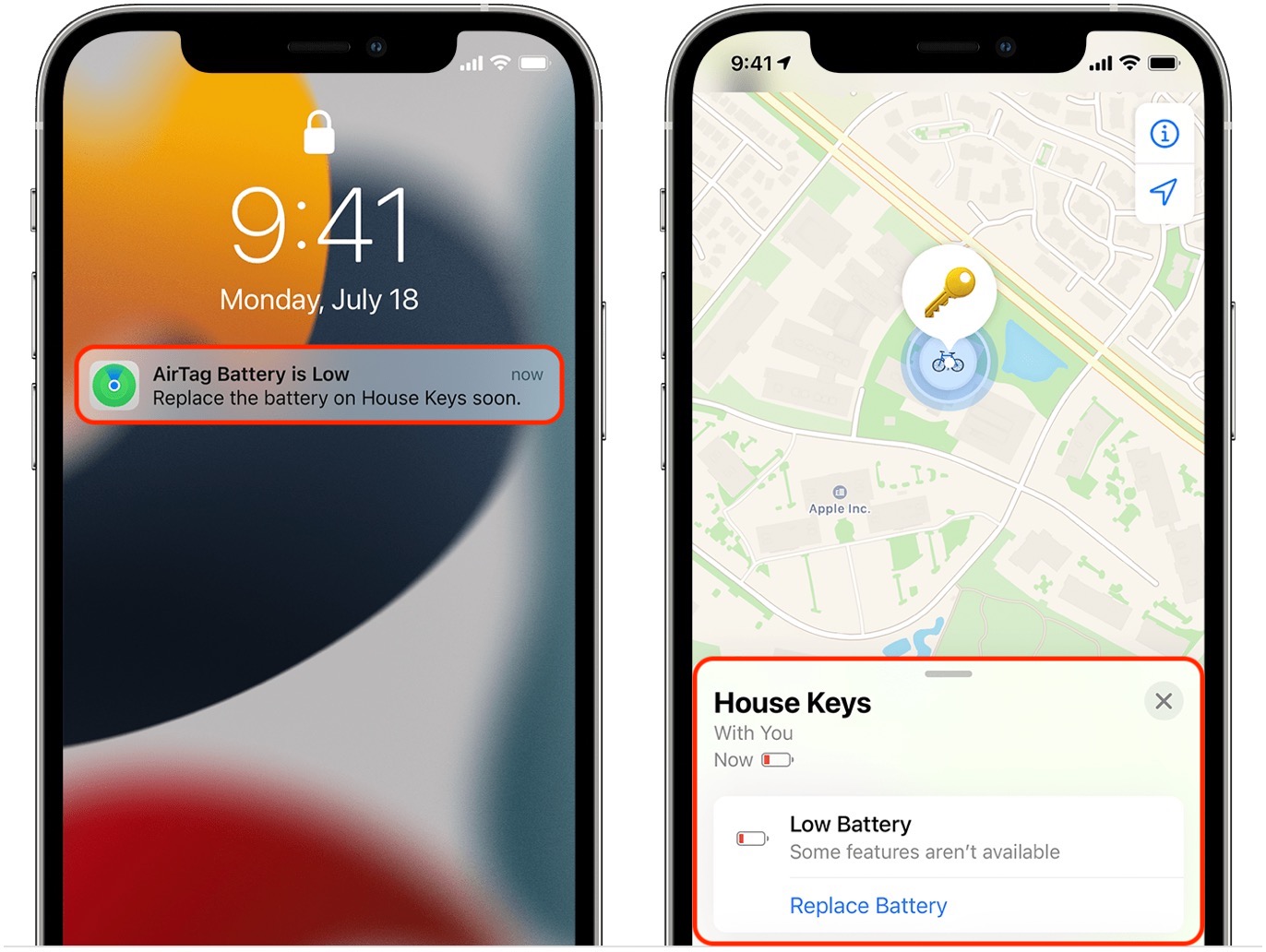
Source: Apple
FAQs
-
Do Airtags work without WiFi?
Yes! Airtags use Bluetooth and Apple’s "Find My" Network, so they do not require WiFi or a cellular plan. -
Can I track my dog in real time?
Airtags update location when detected by nearby Apple devices. However, they do not provide live GPS tracking like subscription-based trackers. -
What if my dog leaves my home?
You’ll receive an update once an Apple device detects your Airtag’s location, which can help you pinpoint your pet’s whereabouts.
